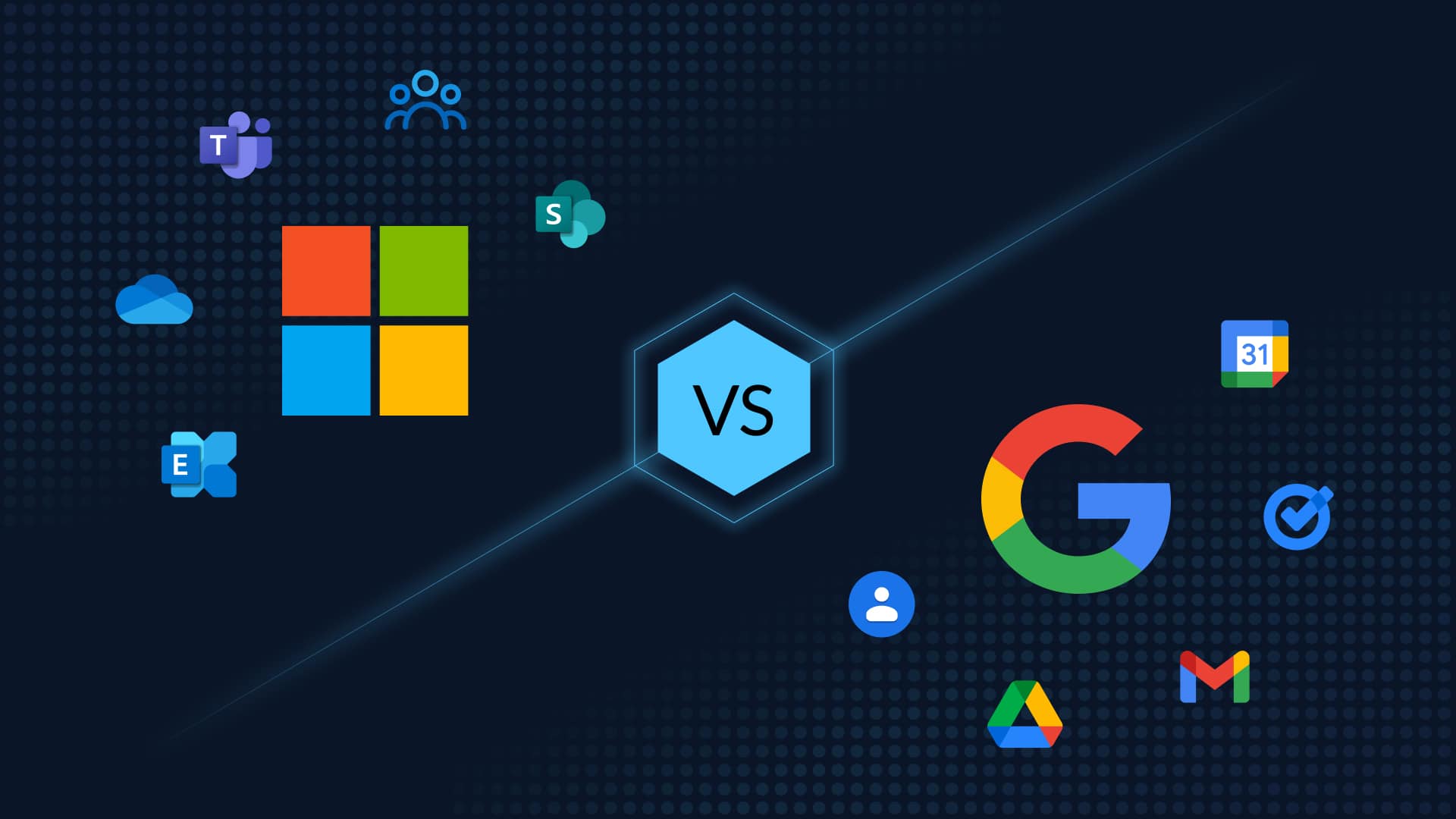Table of Contents
A Disaster Recovery Plan (DRP) is an organization’s lifeline in the rocky landscape of increasing malware and ransomware attacks, breaches caused by malicious intent or accidental error, natural disasters, platform downtime, and a host of other issues. It provides a much-needed documented and structured approach to minimize the losses to the business, infrastructure, and data with a path to recover system functionality, ensure business continuity, and restore data. In this blog, we detail the What, Why, and How of Disaster Recovery Planning (DRP) with 7 practical pointers to get you started.
What is Disaster Recovery Planning (DRP)?
Disaster Recovery Planning (DRP) involves creating a set of policies and procedures to protect an organization from the effects of major disruptive incidents. A disaster recovery plan is designed to provide guidance on what actions should be taken before, during, and after the negative event. This way, everyone on the team knows what their role is and can responsively take appropriate action. A DRP minimizes the damaging effects of the incident and ensures business continuity. Disaster recovery plans should address both intentional disasters resulting from things like terrorism, hacking, or ransomware attacks and accidental disasters such as equipment failures and accidental deletion of data. A DRP is also a vital part of the Business Continuity and Disaster Recovery Plan (BC/DR) or BCP (Business Continuity Plan).
Why Do You Need Disaster Recovery Planning (DRP)?
Without a DRP, an organization would be hard-pressed to recover from a disaster, leading to significant financial losses, reputational damage, and even legal implications. Here are some tangible benefits to having a DRP, including:
Reduced Downtime: Downtime is one of the most costly components of a disruptive event – be it a natural calamity or the result of a ransomware/malware attack. According to Sophos, the most recent ransomware assault in 2021 cost about $1.4 million to recover from. On average, it takes one month to repair and restore operations back to normal. Calculate the cost of downtime for your org with our Downtime Calculator. A robust DRP can help you get your systems and data back up and running quickly, thus minimizing the amount of downtime.
Improved Data Security: A DRP can help you to develop strategies for protecting your data from a variety of disasters, including ransomware attacks, malware infections, and data breaches. A DRP will also ensure that your data is backed up and stored in a secure location or on the cloud. In the event of a disaster, you can then restore your data from the backup, minimizing the risk of data loss.
Enhanced Business Continuity: A DRP means it’s business as usual (albeit with a slight hiccup). With a DRP in place, you can minimize the impact of a disaster on your business and ensure that your operations can quickly resume after an incident.
Increased Customer Satisfaction: The ensuing seamless business continuity that a DRP facilitates means that your customers are minimally affected by the downtime and are able to access your website/app/systems. This allows you to keep your customers satisfied and maintain your competitive advantage in the marketplace.
Reduced Stress for IT Staff: Finally, a DRP helps to reduce stress for your IT staff by providing them with a clear plan of action to follow in the event of a disaster.
How to Create a Disaster Recovery Plan? 7 Steps to Get You Started
Here are seven key steps to creating an effective DRP
#1 Recce your Systems, Network, and Data
Identify the systems and data that are critical to the organization and need to be protected. This will vary from organization to organization but could comprise of financial records, customer databases, or internal communications systems. An updated IT inventory must list the details of all hardware and software assets, as well as any cloud services necessary for the company’s operation. This includes whether or not they are business critical, and whether they are owned, leased, or used as a service. The analysis should also take into account the current backup and restore applications and procedures.
#2 Assess the Risks
Once you have identified the critical systems and data, the next step is to assess the risks they face. Perform a risk analysis and business impact analysis (BIA), which considers the range of possible disasters. This should take into consideration events like power outages, cyberattacks, natural disasters, and/or hardware failures. Assess the impact of your on your many functional departments by taking into consideration both the likely outcomes and the “worst-case” scenarios. Don’t forget to add the impact that the disaster will have on your compliance with local regulatory laws to avoid hefty fines and non-compliance risks. Understanding the risks upfront is required to enable essential business operations to continue as usual for clients and users, while IT responds to the event and its aftermath.
#3 Set the DRP Goals
The first step of your DRP is the define the parameters of success for your DRP – your disaster recovery policy statement. These could include minimizing downtime, maintaining data integrity, protecting critical applications, and ensuring business continuity. More specifically set the:
Recovery Point Objective (RPO): The recovery point objective (RPO) is the maximum amount of time that can elapse between your last data backup and a data loss before it causes severe damage to the organization. This metric is useful for deciding how often you need to back up your data.
Recovery Time Objective (RTO): The recovery time objective (RTO) is the duration it takes to return to regular operations after data loss. To set your RTO, you need to determine how much time you can afford to lose and what kind of effect that would have on productivity. The RTO varies largely across industries since some sectors can’t handle even a few minutes’ worth of downtime.
#4 Develop Disaster Recovery Strategies
After assessing the risks, the next step is to develop strategies for protection and recovery. This could involve things like backing up data regularly, investing in redundant systems, having a remote working policy in place, and/or developing a communication plan for, during, and after, a disaster. Create recovery plans for each type of disaster. Prepare written agreements for the alternatives you’re considering, and take into consideration authentication tools, any existing special security measures, employee training, availability, a guarantee of compatibility, schedules for software and data files backup, methods for notifying legacy and new clients of system changes, etc.
#5 Form Your Team and Get Stakeholder Buy-in
Identify the incident response team. The DRP team should be responsible for developing, testing, and maintaining the plan. They should also have the authority to implement the plan in the event of a disaster. The team should know what their roles are and how to carry out their tasks in the event of a disaster. Assigning responsibility for different parts of the plan is essential for its success. For example, someone should be responsible for backing up data, someone else should be responsible for managing hardware, and someone else should be responsible for managing the network. By assigning responsibility, you can ensure that everyone knows what their role is in the event of a disaster. Designate alternates in the event of an emergency.
Finally, but crucially, get stakeholder buy-in. Getting buy-in from stakeholders is important as it ensures that they are aware of the plan and know what their roles are in the event of a disaster. It also helps to ensure that resources are made available to support the DRP.
#6 Test and Revise Your DRP
Test and revise your disaster recovery plans. You should regularly test your DRP to ensure that it is effective and up-to-date. This could involve things like simulated power outages or cyberattacks. Testing also allows you to identify any weaknesses in your plan so that you can address them before a real disaster strikes. Tests can include disaster recovery plan checklist tests, full interruption tests, parallel tests, and simulation tests.
It’s important to remember that a disaster recovery plan is not a static document. It should be reviewed and updated on a regular basis to reflect changes in the business, such as new systems or data, or changes in the risks faced by the organization.
#7 Communicate and Train
Communicate the plan to all relevant parties and train them on their roles and responsibilities. This comprises of employees, contractors, suppliers, customers, and other stakeholders. Make sure that everyone understands the plan and knows what to do in the event of a disaster. Regular training will make everyone familiar with their roles and responsibilities and can act quickly in the event of an emergency.
If your organization is a high-profile one, consider a designated public relations contact and media plan.
What is a Cloud-based Disaster Recovery Plan?
There are a few strategies for a disaster recovery plan such as traditional on-premises recovery, internal data recovery, and a cloud-based disaster recovery plan. Of these, An increasingly popular one is a cloud-based disaster recovery plan. A cloud-based DRP is a type of DRP that uses cloud computing to store and manage data backups and applications. This type of DRP can be used to recover data and applications in the event of a system failure or disaster.
There are many benefits to using a cloud-based DRP. For one, it can be less expensive than other types of DRPs. It can also be more flexible and scalable, making it easier to adjust to changing needs. Additionally, a cloud-based DRP can provide faster recovery times and greater protection against data loss.
If you’re considering using a cloud-based DRP for your business, there are a few things to keep in mind. First, you’ll need to choose a reputable and reliable provider. Second, you’ll need to ensure that your data is backed up regularly. And third, you’ll need to have a plan in place for how you will recover data and applications in the event of a disaster.
Cloud-to-cloud Backup: Crucial for your Cloud-based DRP
Data backup is a must-have for your organization’s cybersecurity, whether you have a physical on-premises data center or you’ve migrated to the cloud. In the event of a disaster, such as a fire, flood, or hacker attack, you’ll need to be able to restore your data quickly and easily. That’s where cloud-to-cloud backup comes in. Cloud-to-cloud backup is a type of backup that copies data from one cloud storage service to another. This type of backup can be used to protect data in the event of a system failure or disaster. There are many benefits to using cloud-to-cloud backup for your business. For one, it’s an easy way to keep your data safe and secure at a separate location. Additionally, cloud-to-cloud backup can provide faster recovery times and greater protection against data loss.
Enjoy Proven and Seamless Data Recovery With CloudAlly’s Cloud-to-cloud Backup
CloudAlly Backup provides encrypted and immutable cloud backups for Office 365, Google Workspace, Salesforce, Dropbox, and Box. It includes unlimited backup on secure Amazon S3 storage with easy recovery from any point-in-time. CloudAlly pioneered cloud-to-cloud backup and consequently, our products are robust, tested, and proven. Our data backup with S3 Object Lock protects sensitive information while meeting rigorous data regulations. Our solutions incorporate industry-standard security measures, such as multi-factor authentication (MFA), Two Factor Authentication (2FA), Okta integration, OAuth permissioning, robust password protection, password and access key rotation, and vulnerability and patch management.
We hope that this blog has given you a better understanding of what is Disaster Recovery Planning (DRP) and how it can benefit your organization. If you would like to learn more about DRP or cloud-based DRPs, please contact us today. We would be happy to answer any questions that you may have.