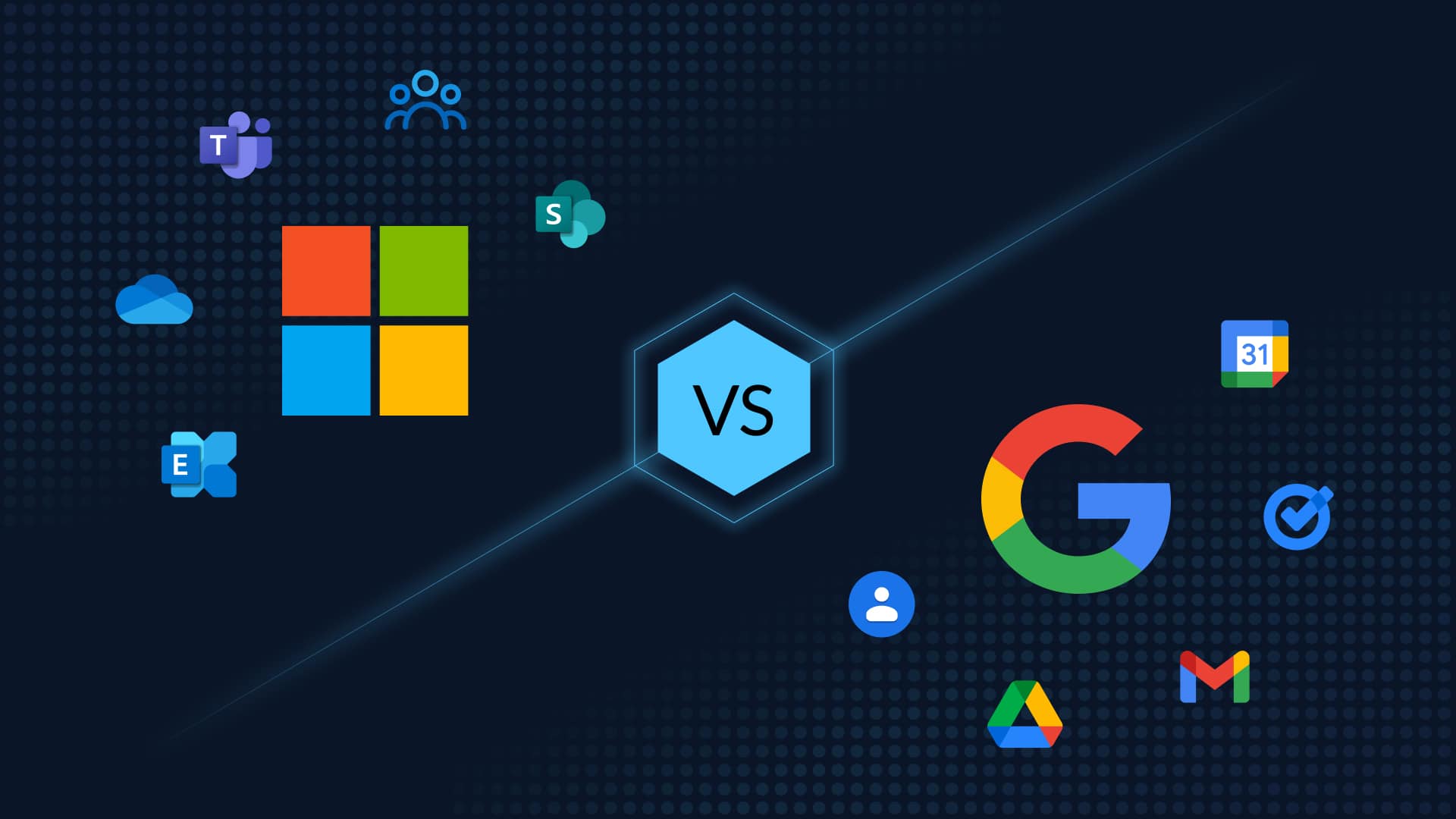Remote Workforce Security – Protect your data!
Telecommuting is emerging as the best protection from Coronavirus (apart from the 20-second hand wash). If your organization has switched to remote working, you’re in good company; all major organizations globally – Apple, the US Government, Microsoft, Facebook, Amazon, and Google – have en masse advised their workforce to telework. This has triggered the largest-scale migration to remote work in corporate history, with business-critical workflows and processes now conducted with distributed telework in the cloud. How can you empower your remote teams to work confidently and securely in the cloud? Four pointers to implementing remote workforce security:
Four pointers to improve remote workforce security
- #1 Facilitate remote access
- #2 WFH requires training too
- #3 Secure your devices, applications, network…and employees
- #4 Backup your business-critical SaaS data
#1 Facilitate remote access
Ensure that your workers have high-speed and reliable internet access and remote devices – upgrade their home internet plans/mobile data access, provide webcams/multimedia headphones. Your organization’s Virtual Private Network (VPN) which was probably designed to be used by only a small section of employees, will now be inundated by thousands logging in 24×7. Increase the number of licenses and robustly test the VPN. Consider purchasing bulk plans with real-time collaboration tools like Slack, Trello, Skype, Zoom, Webex, GoTo Meeting, etc. If you’re not already on a SaaS platform like Office 365, G Suite, Salesforce, Box or DropBox, the timing couldn’t be better to get on one ASAP.
#2 WFH requires training too
Employees that have worked from home for the odd day, will now be doing it for more than a few weeks at a stretch. Create video tutorials and guides to train them on using remote applications and technologies, particularly those recently introduced. Assign a local support number or champion for employees to quickly resolve their tech queries/issues.
A productive remote workforce is only possible with a cultural shift to a more flat, inclusive structure with effective mechanisms for digital collaboration. Consider regular video lunch-and-learns, video standups for the team, daily video updates from team leaders, weekly retrospectives, and digital whiteboards.
#3 Secure your devices, applications, network…and employees
While VPNs are secure and encrypt data in transit, they cannot secure the remote employee’s device. An entire spectrum of devices and applications will be connecting to your network and accessing important data. Check that all firewalls, anti-virus software, network monitoring tools are active and auto-updated. Enforce Two-Factor/Multi-Factor Authentication (2FA/MFA) for all work applications.
The weakest link in your organization’s security is your employee, especially the remote employee. Social engineering, phishing, spear-phishing, and business email compromise are top cybersecurity threats that account for 98% of cyber-attacks. Mandate video security training for all your employees on good cybersecurity practices, anti-phishing policies, and secure email hygiene.
#4 Backup your business-critical SaaS data
All that valuable data on your SaaS platforms – Office 365, G Suite, Salesforce, Box, and DropBox – needs a safety net like never before. While they are extremely secure solutions, they cannot protect you from data loss at your end due to malware, hackers, human error, sync errors, and/or malicious deletion. With a majority of your workforce going remote, the likelihood of a data breach due to such issues will rise exponentially.
In fact, in addition to top IT analysts and regulatory laws, your SaaS providers also strongly recommend that the best defense against a security breach is third-party SaaS backup and recovery.
Empower your remote workforce to work confidently in the cloud
Your business-critical SaaS data is only as safe and secure as the accuracy of its backup and reliability of its recovery. It can massively improve your Recovery Time Objective (RTO) leading to quick disaster recovery and seamless business continuity. All essential components of remote workforce security. With the majority of workforce remote, it is important to select a backup and restore solution that is geared to the enterprise – scalable, secure and compliant. One that dependably backs up your data with easy restore options – to blunt the stress of data loss in an already volatile situation. So you and your remote workforce can have complete peace of mind to work on the cloud.
CloudAlly pioneered SaaS backup almost a decade ago, and our solutions are proven, robust and top-rated. Over 10,000 IT pros ranked us as a leading backup solution provider in a recent Newsweek survey. We offer comprehensive automated backup of Office 365, G Suite, Salesforce, Box, and DropBox with easy, self-service recovery from any point-in-time with unlimited data retention. Additionally, our solutions are stringently secure with Amazon S3 storage, OAuth/MFA/2FA capability, global data centers, and GDPR/HIPAA compliance checks. Our backup and recovery solutions will empower your organization to confidently thrive in the cloud knowing that your data is safe and secure.
Secure your SaaS data and empower your remote workforce to work confidently on the cloud.
Try a free trial or book a quick demo now!