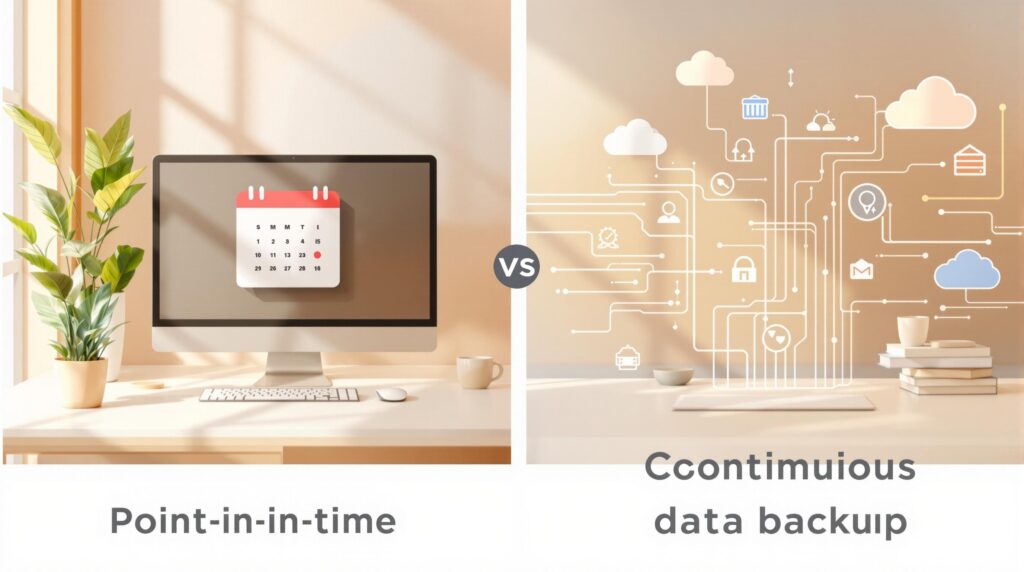Data loss can cost organizations up to $82,200 per hour. Choosing the right backup strategy is crucial to minimize downtime, comply with regulations, and protect your reputation. The two main methods are:
- Point-in-Time Backup: Creates snapshots at scheduled intervals, balancing storage efficiency and protection.
- Continuous Data Backup: Logs every change in real-time, ensuring zero data loss but requiring more resources.
Quick Comparison
| Feature | Point-in-Time Backup | Continuous Data Backup |
|---|---|---|
| Recovery Point | Specific intervals | Real-time |
| Resource Usage | Lower | Higher |
| Cost | More affordable | Expensive |
| Storage Needs | Moderate | High |
| Best For | Static or predictable data | Dynamic, critical systems |
Key takeaway: Use point-in-time for predictable data changes and cost-efficiency. Opt for continuous backup for real-time protection in high-stakes environments like healthcare or finance. A hybrid approach often works best.
What is Continuous Data Protection
Point-in-Time Backup
Point-in-time backup creates specific recovery points, allowing organizations to restore their data to a chosen moment while balancing protection and resource efficiency.
How Point-in-Time Backup Works
This method begins with a complete copy of the data (a full backup). After that, incremental snapshots are taken to capture only the changes made since the last backup. Change logs track these modifications, enabling restoration to an exact point in time [3].
| Component | Function | Purpose |
|---|---|---|
| Full Backup | Creates a complete data copy | Forms the foundation for recovery |
| Incremental Snapshots | Captures changes since the last backup | Minimizes storage usage |
| Change Logs | Tracks data modifications | Allows precise restoration |
Advantages
Point-in-time backup efficiently uses storage by saving data only at set intervals, rather than continuously. Its simple setup makes it a practical option for organizations of varying sizes. This approach effectively balances data protection with storage and resource management [3].
Drawbacks
A key drawback is the potential for data loss between snapshots. Additionally, restoring large datasets can be time-consuming [5].
Ideal Applications
Point-in-time backup works best in scenarios where data changes are predictable, such as:
- Archival systems
- Industries with strict compliance requirements
- SaaS applications, like financial systems that record end-of-day transactions
While this method suits environments with structured and steady data changes, continuous backup may be better for situations requiring real-time updates.
Continuous Data Backup
Continuous data backup, often called continuous data protection (CDP), ensures data changes are captured in real-time, eliminating the need for traditional backup schedules.
How Continuous Backup Works
Instead of taking snapshots at set intervals, continuous backup begins by creating a full copy of the data. After that, it tracks every change as it happens, forming a detailed chain for accurate recovery.
| Component | Function | Implementation |
|---|---|---|
| Initial Backup | Full data copy | Establishes the foundation for tracking changes |
| Transaction Logs | Monitors data changes | Allows accurate recovery to any point |
| Restoration Process | Point-in-time recovery | Reconstructs data to a specific moment |
Benefits
One of the biggest advantages of continuous backup is achieving zero Recovery Point Objective (RPO), meaning no data loss, even during unexpected failures. The system maintains a detailed log of changes, which is helpful for security audits, compliance needs, and identifying the root cause of data issues.
Limitations
However, continuous backup can be resource-intensive, requiring significant processing power and storage. This complexity may lead to higher operational costs and management challenges. Organizations need to weigh these demands against the benefits of real-time data protection.
Best Uses
This approach is best suited for industries where real-time data integrity is critical, such as healthcare, finance, and e-commerce. For example, platforms like CloudAlly provide automated continuous backups for SaaS applications, ensuring compliance with regulations like GDPR and HIPAA.
Some common applications include:
- Financial institutions managing time-sensitive transactions
- E-commerce platforms handling constant customer activity
- Healthcare providers safeguarding critical patient information
- Businesses needing strong protection against ransomware attacks
While continuous backup offers unmatched real-time protection, its resource requirements make it ideal for specific, high-stakes environments. Up next, we’ll explore how this method compares to other backup solutions.
sbb-itb-3f51f55
Comparing Both Backup Methods
Let’s take a closer look at how point-in-time and continuous data backups measure up when it comes to essential operational factors.
Feature Comparison
| Feature | Point-in-Time Backup | Continuous Data Backup |
|---|---|---|
| Recovery Point Objective (RPO) | Hours to days | Near-zero (real-time) |
| Resource Usage | Lower, periodic spikes | Higher, constant use |
| Storage Requirements | Moderate | High |
| Implementation Complexity | Simple to moderate | Complex |
| Cost Factors | Lower initial and ongoing costs | Higher due to continuous monitoring |
| Recovery Granularity | Limited to specific points | Any point in time |
| Scalability | Easily scalable | More difficult with growth |
| Network Impact | Periodic high bandwidth use | Constant but lower bandwidth usage |
Many healthcare organizations use a hybrid approach. For example, they often rely on daily point-in-time backups for bulk data while using continuous backups to safeguard critical patient records [3].
When deciding which method to use for critical systems, organizations need to consider both technical and business implications. Important factors include:
- System Performance: How backups affect ongoing operations
- Recovery Capabilities: How quickly systems can be restored
- Compliance Requirements: Whether the method meets regulatory needs
- Resource Allocation: Immediate and long-term cost considerations
Choosing the right backup strategy comes down to balancing infrastructure capacity with operational demands [6]. These comparisons provide a framework to guide organizations in selecting the best approach for their needs.
Selecting Your Backup Method
Decision Criteria
Choosing the right backup method hinges on a few key factors. Here’s what to consider:
- How often your data changes
- The importance of your data
- Any compliance rules you must follow
- The storage space available
If you need near-zero recovery and downtime (RTOs/RPOs), continuous backup is the way to go. For less urgent recovery needs, point-in-time backups might be more practical [2].
Let’s break down when each method works best.
Point-in-Time Backup Scenarios
Point-in-time backups are a good fit in these situations:
- Static or less critical data that doesn’t change often
- Cost-sensitive cases where affordability is key
- Development and testing environments where data loss is less impactful
Continuous Backup Scenarios
| Industry | Critical Data Type |
|---|---|
| Financial Services | Transaction Records |
| Healthcare | Patient Records |
| E-commerce | Order Processing |
| Manufacturing | Production Data |
Sectors like financial services and healthcare rely heavily on continuous backups. Why? Financial institutions need them to ensure transaction accuracy and meet compliance rules [1][2]. Similarly, healthcare organizations use continuous backups to safeguard patient records and comply with HIPAA standards [2][3].
Conclusion
Key Takeaways
Point-in-time backups provide scheduled snapshots, making them a practical choice for protecting static data. On the other hand, continuous backups capture data in real time with zero Recovery Point Objective (RPO), making them ideal for dynamic environments that require immediate recovery.
Here’s a quick comparison to help clarify the differences:
| Aspect | Point-in-Time Backup | Continuous Backup |
|---|---|---|
| Recovery Granularity | Limited to specific backup points | Any point in time |
| Resource Usage | Lower | Higher |
| Cost Considerations | Lower cost | Higher investment |
These differences can help you decide which approach aligns with your organization’s specific needs.
Implementation Steps
Once you’ve identified your requirements, here’s how to move forward with the right backup strategy:
- Assess your RPO needs: Determine how much data loss your organization can tolerate.
- Evaluate infrastructure capacity: Ensure your systems can handle the demands of your chosen backup method.
- Check compliance requirements: Verify that your backup strategy meets regulations like GDPR or HIPAA.
“CDP is the gold standard – the most comprehensive and advanced data protection. But ‘near CDP’ technologies can deliver enough protection for many companies with less complexity and cost.” [4]
For many organizations, a hybrid approach is ideal. Combining continuous backups for critical, dynamic data with point-in-time backups for less active data strikes a good balance. This method ensures robust data protection while keeping costs and resource usage manageable [3].
FAQs
What is the difference between point-in-time recovery and backup?
Point-in-time recovery (PITR) allows you to restore data to an exact moment using a combination of a full backup and detailed change logs. For example, if data corruption happens at 2:45 PM, PITR can roll the database back to 2:44 PM, keeping data loss to a minimum. This level of accuracy is especially important for financial systems and other critical applications. PITR can be used as part of both point-in-time and continuous backup strategies, depending on what an organization requires [6].
What is the major disadvantage of using continuous data protection (CDP) as a backup method?
One key drawback of CDP is that if the central server fails, it could result in losing access to all backups. This is a serious risk that organizations need to evaluate before relying solely on CDP solutions [4].
| Aspect | Impact | Mitigation Strategy |
|---|---|---|
| Server Failure | Loss of all backup access | Implement secondary systems |
To minimize risks, businesses should use redundancy measures and regularly monitor their CDP systems. Weighing the risks and advantages will help in selecting the most suitable backup approach.