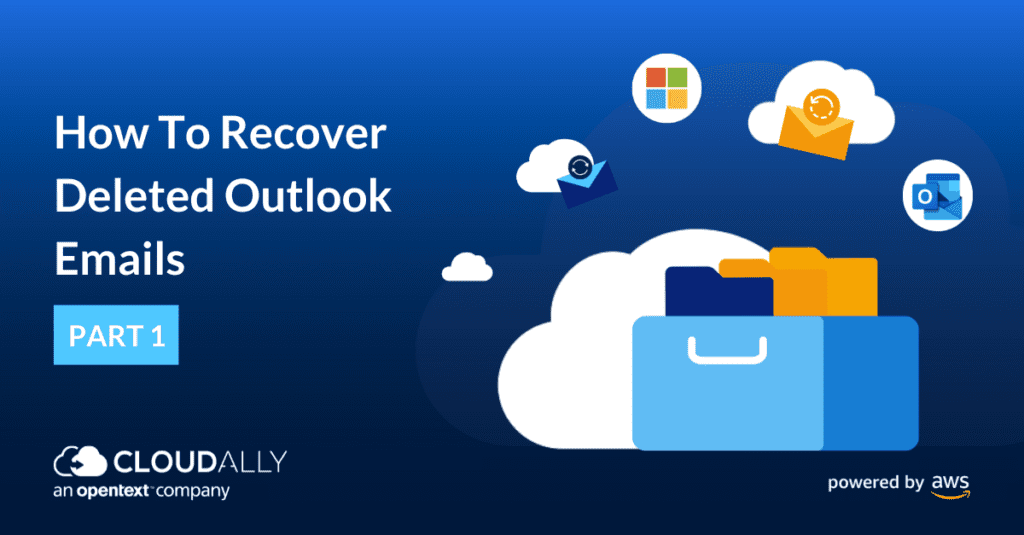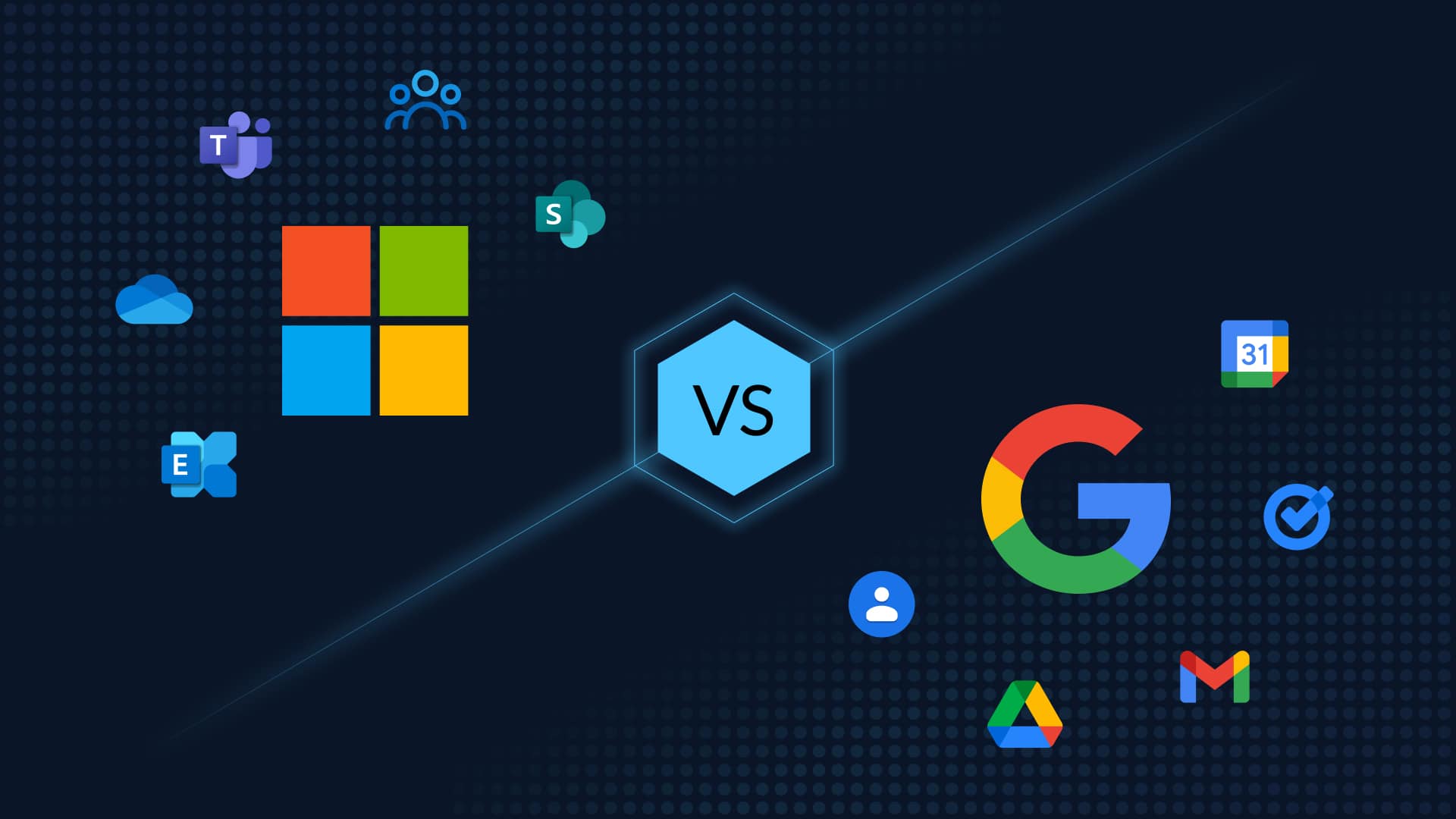Table of Contents
Admin’s Guide to Recovering Deleted Emails in Outlook: From Simple Restores to PowerShell Commands
“Help! I mistakenly deleted a critical email. Please help me to get it back!” As an admin, you’ve probably heard all variants of that plea. Recovering deleted Outlook emails, contacts, and calendar entries is a commonplace request for admins. We’ve previously blogged about recovering deleted Outlook emails, contacts, and calendars using various native options. In this blog, we examine how to recover deleted emails in Outlook by using the Deleted Items folder, Recoverable Items folder, and by using PowerShell commands.
So, You Need to Recover a Deleted Email In Outlook – Quick Video
Watch how to recover deleted emails in Outlook using the Deleted Items and Recoverable Items folders.
First, Look in the Deleted Items Folder
When an email is deleted by the user it is moved to the “Deleted Items” folder. The deleted Outlook email will be stored in the deleted folder till the retention time limit or until a user hard deletes or empties the contents of the “Deleted Items” folder.
| Outlook on the Web | Outlook Desktop |
 |
 |
To recover a deleted email in Outlook, right-click on the deleted email and select Restore
| Outlook on the web | Outlook desktop |
 |
 |
Second Stop: The Recoverable Items Folder
When an email is deleted from the Deleted Items folder, it is kept for 2 weeks in the Archive’s Recoverable Items folder. To recover a deleted Outlook email from that folder:
-
- Go to the “Deleted Items” folder and click “Recover items deleted from this folder”
- Select an item, right-click and choose “Restore”
| Outlook on the Web | Outlook Desktop |
 |
 |
|
|
 |
Final Stop: Using PowerShell
If the user deletes emails from the Recoverable Items folder or if 14+14 days have passed since the initial delete, then the administrator needs to restore these items using PowerShell. The administrator has to run these PowerShell commands to restore deleted items from the “Recoverable Items”. Note that this is only valid within 14 days of the email being purged from the Recoveral Items folder. Thus the total time for recovery of deleted Outlook emails is 14 days in Deleted Items folder + 14 days in the Recoverable Items folder + 14 days from the Recoverable Items folder using PowerShell. Watch how to recover deleted emails in Outlook using PowerShell
Freedom from Time-Bound Restore? Get Unlimited Point-in-time Recovery
Employees’ communications and business processes are largely based on Microsoft Outlook Email. Even a minor loss of any essential email because of mistaken deletions, phishing scams, outages, synchronization issues, or ransomware can have devastating effects. Which is why Microsoft recommends third-party backup for point-in-time recovery
“If you want to recover messages beyond 30 days, you’ll need a 3rd party backup…Point-in-time restoration of mailbox items is not available through the Exchange Online service.”
– Microsoft
Get freedom the time-bound limits and the tediousness of recovery with native archival options. Ensure guaranteed recoverability of your valuable Office 365 data with CloudAlly. CloudAlly’s enterprise-grade Microsoft Office 365 backup, automates backup and easy restore of Mail, Calendar, Contacts and Tasks, OneDrive/SharePoint, and Groups/Teams. From any point-in-time, at any granular level, and to across any user – backup and recover Microsoft Outlook Email the easy way. Recover your deleted emails in Outlook without being constrained by time-bound limits.
Watch how easy it is to recover Outlook emails with CloudAlly
Schedule a Demo or Start a Free Trial NOW! (No Installation | 5-Min Setup | No Payment Details)