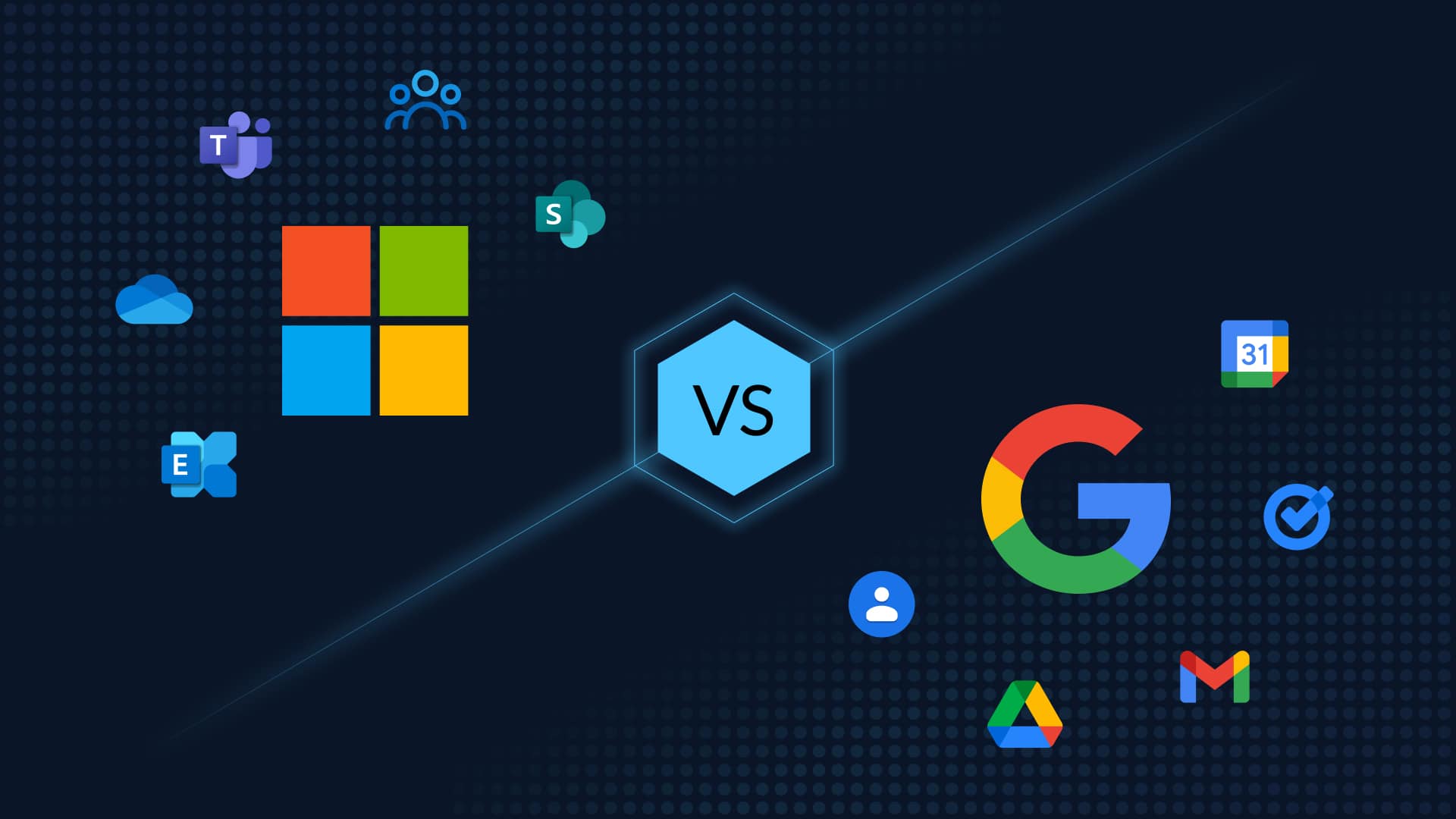Recovering Microsoft Teams Data: The Native and Cloud Backup Methods
Microsoft Teams is your organization’s central collaboration system; its communication nerve center. If some critical conversations are mistakenly deleted; worried employees will look to you the IT admin to restore them. So, how do you recover lost MS Teams data? With painstaking native options or secure backup of Microsoft Teams that guarantees quick and easy recovery.
With our workforces going remote, organizations are moving en masse to SaaS platforms like Microsoft Office 365, G Suite, and Salesforce. In particular, the remote workforce has taken a shine for Microsoft Teams. Its customer base jumped by 70 percent to 75 million daily active users. No surprise, as it’s extremely intuitive to use, seamlessly integrates with other popular Office 365 apps, TeamDrive, and syncs with SharePoint. With the security vulnerabilities of the remote workforce, securing and protecting all your Office 365 data is all the more critical.
Below are two ways to recover deleted Microsoft Teams messages/conversations:
Recover Deleted Teams messages: The Native Way
Consider an important conversation was mistakenly deleted. And you don’t have MS Teams backup. You have a tough road ahead.
- Deleted MS Teams messages do not go to the Recycle Bin.
- However, MS Teams messages are archived in the Compliance Center. If you haven’t enabled Compliance, it’s the end of the road, or rather the message.
- If Compliance is enabled, go to Microsoft’s Compliance Center and use the Content Search.
- Then comes the hassle of the filter criteria – date, type, sender, recipient, location, etc.
- After you finally narrow the criteria to find the message, you then have to work on exporting the result.
- Done? Nope. You then have to install Microsoft Office 365’s Export Tool to export the file as a .pst.
- Then use Outlook’s export/import tool to import the PST file. Phew!
Recover Deleted Teams messages: The Easy Way
If you have secured your Microsoft Teams data with SaaS backup and restore, breathe easy. With Microsoft Teams backup, recovery is only a click away. With CloudAlly’s backup for Microsoft Office 365, you get enterprise-grade automated Office 365 backup and easy restore of Teams, Mail, Calendar, Contacts, Tasks, OneDrive/ SharePoint, and Groups
So skip the stress of tedious native archival options and get your deleted messages/conversations back in minutes
Here is a screencast video, with detailed steps below it:
Step 1: Select Office 365 Groups Teams from CloudAlly’s UI and select your Team name

Step 2: Use CloudAlly’s recovery tool with point-in-time snapshots to quickly find your message from any date (unlimited data retention)

Step 3: The message preview helps you to easily select your message without the hassle of multiple criteria. Click Restore, select the group/team you want to restore it to (cross-group restore is allowed). That’s it!

Prefer to export it? We support export in .EML and .PST format to any storage of your choice.

Pick the Easy Way. Backup Now!
Admins have enough on their plate without the additional load of tedious manual workarounds to recover data. SaaS data is increasingly vulnerable to data loss – read our free ebook on Why SaaS Needs Backup – recovery is a failsafe way for quick data recovery and smooth business continuity.
CloudAlly pioneered SaaS backup almost a decade ago. Our robust automated cloud-to-cloud backup solutions are stringently secure and top-rated. Our Office 365 backup solution provides comprehensive backup for Mail, Calendar, Contacts and Tasks, Groups, OneDrive, and SharePoint. So you have complete end-to-end protection of all your Office 365 data.
Maximize your Teams adoption – Secure your Office 365 and MS Teams business-critical data now!